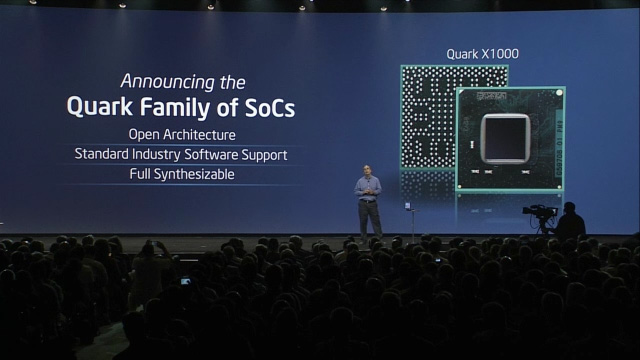Combo-chips have become a vital component for wireless connectivity devices such as tablets and smartphones. The increasing need among consumers to communicate and access data has increased the demand for combo-chips in tablets. Combo-chips that integrate Bluetooth, Wi-Fi, GPS, FM radio, and NFC technology provide tablet users with faster connectivity and consume less power than stand-alone chips.
The analysts forecast the Global Combo-chip for Tablet market to grow at a CAGR of 41.3 percent over the period 2014-2018. One of the key factors contributing to this market growth is the increasing sales of tablets worldwide. The Global Combo-chip market for Tablets has also been witnessing technological convergence. However, the high cost of integration could pose a challenge to the growth of this market.
See more detail in "Global Combo-chip for Tablet Market 2014-2018".
Saturday, December 28, 2013
A Free Online Android Programming Course by University of Maryland
Started from January 21st 2014, University of Maryland will offer an eight weeks of online Android programming course, "Programming Mobile Applications for Android Handheld Systems".
Tentative Schedule
Week #1:
• Lecture #0 - Handheld systems, their use, and how this affects the design of handheld applications
• Lecture #1 – The Android Platform
• Lecture #2 – The Android Development Environment
• Lab #1: Setup: Students identify required software & install it on their personal computers. Students perform several tasks to familiarize themselves with the Android Platform and development environment.
Week #2:
• Lecture #3 – Application Fundamentals
• Lecture #4 – The Activity Class
• Lab #2 – The Activity Lifecycle & Reconfiguration: We'll build applications that 1) trace the lifecycle callback methods issued by the Android platform and that 2) change the application’s layout when the device configuration changes (e.g., when the device moves from portrait to landscape mode).
Week #3:
• Lecture #5 – The Intent Class
• Lecture #6 – Permissions
• Lecture #7 – The Fragment Class
• Lab #3a - Intents & Permissions: We'll build several applications that require starting multiple Activities via standard and custom Intents, and that require non-default permissions.
• Lab #3b – Tablet User Interfaces: We'll build two applications; one that has a series of Activities for use on a phone; one that has a multi-pane user interface for use on a tablet.
Week #4:
• Lectures #8 – User Interface Classes - Part I
• Lectures #9 – User Interface Classes - Part II
• Lab #4 – ToDoManager: We'll build a ToDo list manager using the user interface elements discussed in lecture. The application will use custom views for creatively displaying ToDo items in a list. The application will display two different types of user interfaces, based on whether the device on which it’s running is a small phone or a larger tablet.
Week #5:
• Lecture #10 – User Notifications
• Lecture #11 – The BroadcastReceiver Class
• Lecture #12 – Threads, AsyncTask & Handlers
• Lecture #13 - Alarms
• Lecture #14 - Networking
• Lab #5a – Threads: We'll write concurrent, multi-threaded code to load ToDo items from a networked server via background threads (i.e., without blocking the main UI thread).
• Lab #5b - Broadcast Receiver: We'll build an application that uses a BroadcastReceiver to react when events such as connecting and disconnecting the charger occur.
Week #6:
• Lecture #15 – Graphics & Animation I
• Lecture #16 – Graphics & Animation II
• Lecture #17 – Multi-touch & Gestures
• Lecture #18 – MultiMedia
• Lab #6a - Gesture Sampler: Students build and application that accepts gesture input, such as using an "X" gesture to delete, using a "?" gesture to show help, etc.
• Lab #6b - Bubble Popper: We'll write an application to display and animate bubbles (graphics that look like bubbles) on the device's screen. When users touch the screen where a bubble appears, the bubble pops.
Week #7:
• Lecture #19 – Sensors
• Lecture #20 – Location & Maps
• Lab #7a - Obstacle Course: Students build an application that uses the orientation of the device (tilting, rotating, etc.) to guide an object around obstacles.
Week #8:
• Lecture #21 – DataManagement
• Lecture #22 – The ContentProvider Class
• Lecture #23 – The Service Class
• Lab #8a - Data Management (SQL): Students develop a database for storing and retrieving multimedia notes with textual tags.
• Lab #8b - Mutlimedia Notes Content Provider: Students extend the multimedia notes database so multimedia notes can be shared via a ContentProvider across multiple applications.
Thursday, December 5, 2013
Android NDK GDB Client/Server Graphical Debugging for Native C/C++ Executable with ddd
1. Install gdbserver on device
Assuming the Android NDK is installed in ~/android-ndk-r8e, and the device is rooted, su and change the system permission command for to be writable, for example, for Asus Transformer TF201,
mount -o rw,remount -t yaffs2 /dev/block/mmcblk0p1 /system
Then push android-ndk-r8e\prebuilt\android-arm\gdbserver to /system/bin.
2. adb push the native executable app_executable to /data/data/app_name
3. In device sdcard, make a working directory /sdcard/app_name
4. On the device or emulator, go to /sdcard/app_name, launch a new command (port number 5039 is an example)
gdbserver : 5039 /data/data/app_name/app_executable some_command_line_options_defined_in_exe
5. On the host, forward port 5039 to the device with adb:
adb forward tcp: 5039 tcp: 5039
6. Assuming the executable build directory is exe_build_directory, set source path with "set solib-search-path ~/android-ndk-r8e/platforms/android-9/arch-arm/usr/include ~/android-ndk-r8e/sources/cxx-stl/gnu-libstdc+/4.6/include: ~/android-ndk-r8e/sources/cxx-stl/gnu-libstdc+/4.6/libs/armeabi/include: exe_build_directory"
7. Go to the exe_build_directory, start a special version of gdb client that lives in the "prebuilt" area of the source tree with ddd, for example,
ddd --debugger ~/android-ndk-r8e/toolchains/arm-linux-androideabi-4.7/prebuilt/linux-x86_64/bin/arm-linux-androideabi-gdb
8. Then "file app_executable", the source code trees are brought in ddd window,
9. Connect to the device by issuing the gdb command in ddd window:
target remote: 5039
Assuming the Android NDK is installed in ~/android-ndk-r8e, and the device is rooted, su and change the system permission command for to be writable, for example, for Asus Transformer TF201,
mount -o rw,remount -t yaffs2 /dev/block/mmcblk0p1 /system
Then push android-ndk-r8e\prebuilt\android-arm\gdbserver to /system/bin.
2. adb push the native executable app_executable to /data/data/app_name
3. In device sdcard, make a working directory /sdcard/app_name
4. On the device or emulator, go to /sdcard/app_name, launch a new command (port number 5039 is an example)
gdbserver : 5039 /data/data/app_name/app_executable some_command_line_options_defined_in_exe
5. On the host, forward port 5039 to the device with adb:
adb forward tcp: 5039 tcp: 5039
6. Assuming the executable build directory is exe_build_directory, set source path with "set solib-search-path ~/android-ndk-r8e/platforms/android-9/arch-arm/usr/include ~/android-ndk-r8e/sources/cxx-stl/gnu-libstdc+/4.6/include: ~/android-ndk-r8e/sources/cxx-stl/gnu-libstdc+/4.6/libs/armeabi/include: exe_build_directory"
7. Go to the exe_build_directory, start a special version of gdb client that lives in the "prebuilt" area of the source tree with ddd, for example,
ddd --debugger ~/android-ndk-r8e/toolchains/arm-linux-androideabi-4.7/prebuilt/linux-x86_64/bin/arm-linux-androideabi-gdb
8. Then "file app_executable", the source code trees are brought in ddd window,
9. Connect to the device by issuing the gdb command in ddd window:
target remote: 5039
and then have fun with ddd
Comparison Between H.264/AVC, H.265/HEVC, VP9 and Daala
H.264/AVC
H.264/MPEG-4 Part 10 or AVC (Advanced Video Coding) is a video compression format, and is currently one of the most commonly used formats for the recording, compression, and distribution of video content. The final drafting work on the first version of the standard was completed in May 2003. It has been widely adopted.
H.265/HEVC
High Efficiency Video Coding (HEVC) or H.265 is the current joint video coding standardization project of ITU-T Video Coding Experts Group (ITU-T Q.6/SG 16) and ISO/IEC Moving Picture Experts Group (ISO/IEC JTC 1/SC 29/WG 11). It is an evolution of current industrial H.264/AVC standard and was developed to increase AVC compression efficiency by two times and endorse the development of UHD systems. HEVC is expected to replace AVC in newly developed video systems.
VP9
VP9 is an open video compression standard being developed by Google. It basically shares common features with AVC coding like VP8 did.
Daala
Daala is the current working name of a video codec under development by the Xiph.Org Foundation. Daala is intended to be a high-efficiency codec for use cases similar to those of High Efficiency Video Coding (HEVC or H.265) and VP9. Daala is using a lapped transform to reduce the blocking artifacts characteristic of other video codecs that use the discrete cosine transform directly.
Comparison
H.264/AVC
|
Daala
|
|||
Estimated Current Compression Efficiency for General Video
|
50:1
|
100:1
|
||
Complexity
|
High
|
Very High
|
Medium
|
Medium
|
Current Performance
|
Fast
|
Slow
|
Fast
|
N/A
|
Royalty
|
Almost free now
|
Some
|
Free
|
Free
|
Transform Coding
|
DCT/ Hadamard
|
DCT/DST
|
DCT/DST
|
Lapped (linear discrete block)
|
Prediction Coding
|
8 Modes for intra predictions
|
33 Directional modes for intra
predictions
+ planar and DC intra prediction modes
|
10 Modes for intra predictions
|
|
Entropy Coding
|
Context-adaptive binary arithmetic
coding,
Context-adaptive variable-length coding
(CABAC),
VLC
|
Context-adaptive binary arithmetic
coding (CABAC)
|
||
Block Size
|
16x16
|
Up to 64x64
|
32x32
|
|
Max Resolution Support
|
4,096×2,304
|
8,192×4,320
|
||
Bits
|
8-14
|
8-12
|
8
|
|
Implemented Color Spaces
|
YUV 4:2:0 -4:4:4
|
YUV, RGB, YCbCr
|
YUV 4:2:0
|
YUV
|
Semiconductor Market Could Grow 15% in 2014
According to Bill Jewell at Semiwiki.com, the world semiconductor market could grow 15% in 2014.

Other forecasts shows


Other forecasts shows

Saturday, October 5, 2013
Detailed Overview of HEVC/H.265
Currently a real HEVC/H.265 usually outperforms AVC/H.264 above 30% at bit rate.
Shevach Riabtsev provided a great presentation about HEVC/H.265 in
Shevach Riabtsev provided a great presentation about HEVC/H.265 in
In his presentation, he described HEVC/H.265 as follows
HEVC/H.265 Encoder
Shevach said "In addition to AVC/H.264, SAO and SAO Params Estimation added.
SAO Params Est. can be executed right after deblocking or right after the reconstruction
as shown in the figure.
HEVC similarity with AVC/H.264 allows quick upgrading of existing AVC/H.264 solutions
to HEVC ones."
Saturday, September 21, 2013
Aqueti GIGAPIXEL CAMERA

Aqueti has developed a gigapixel camera which was funded by the U.S. government’s Defense Advanced Research Projects Agency (DARPA) for for surveillance purposes, like the drones. A 205-pound camera called the Aware2 consists of 98, 14-megapixel camera lenses, and is 30-inches square by 20-inches deep. Now it is available to public via the Kickstarter campaign.
This imaging system called as supercameras built from arrays of microcameras. Aqueti’s multiscale camera technology implements parallel processing on the microscale to build cameras that capture the field of view of thousands of conventional cameras with a cost and volume comparable to a single system.
- The MC2 microcamera,
- Gigagon spherical objective lenses,
- The Aware macrocamera architecture and
- Zoomcast services.
These technologies incorporate technologies of mulitscale lense design, monocentric optics, focus and exposure control and image data management.
MC2 microcameras use 3D sensor chip integration to allow dense packing of many arrays. Microcamera optics incorporate new aberration control and ultracompact focus and control systems with specialty high performance electronic read-out systems.
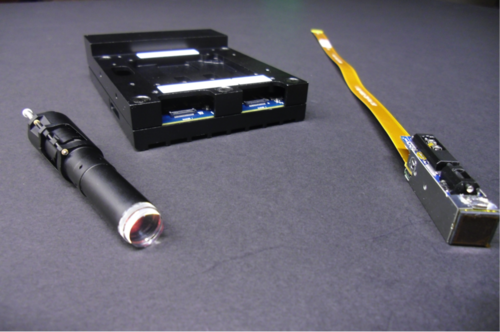
MC2 microcamera components
Gigagon lenses are multilayer spherical balls designed to reduce chromatic and spherical aberration while delivering large aperture images to spherical focal surfaces.

Aware 10 gigagon lens
The Aware macrocamera architecture, as illustrated below, overcomes this problem by integrating large arrays of microcameras on a spherical dome surrounding the gigagon lens. Each microcamera may be individually focused on objects within its narrow field of view. Typically, a microcamera observes only 2 degrees out of the 100 degree Aware field.
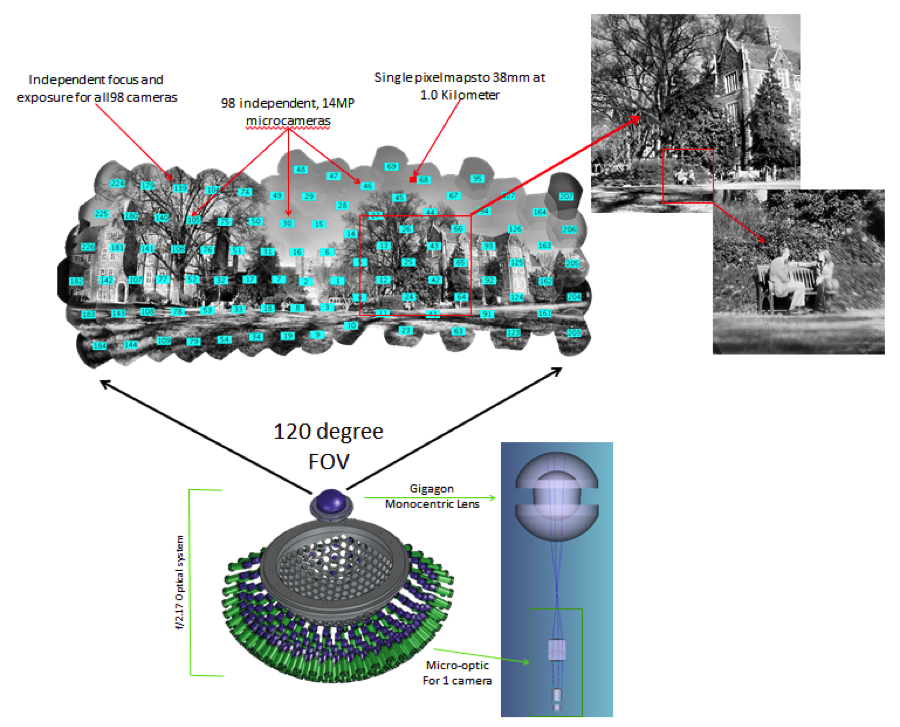
Aware camera architecture
With Zoomcast services, Aqueti personnel arrive with the Aware2 camera, set it up on-site, and capture images that your guests can access online. Imagine offering attendees the ability to see the big picture – yet zoom in on intimate bouquets of themselves and their friends. The read-out datais performed via Microcamera clusters interface with “microcamera control modules” (MCCMs). Parallel MCCM communication and processing interfaces allow data streaming approaching 100 gigabytes per second. The proprietary gigapixel video data structures, Zoomcast technology, allow this data to be efficiently recorded, processed and communicated for diverse applications.
Friday, September 20, 2013
iPhone 5S's Dual Core A7 vs Quad-core Chips in Android Competitors

Samsung made iPhone 5s's A7 chip which is a 1.3GHz dual-core chip still beats latest Quad-core chips in all Android phones, such as Qualcomm’s latest quad-core Snapdragon 800 processor clocked at 2.3 GHz per core in LG G2, according to Anandtech.
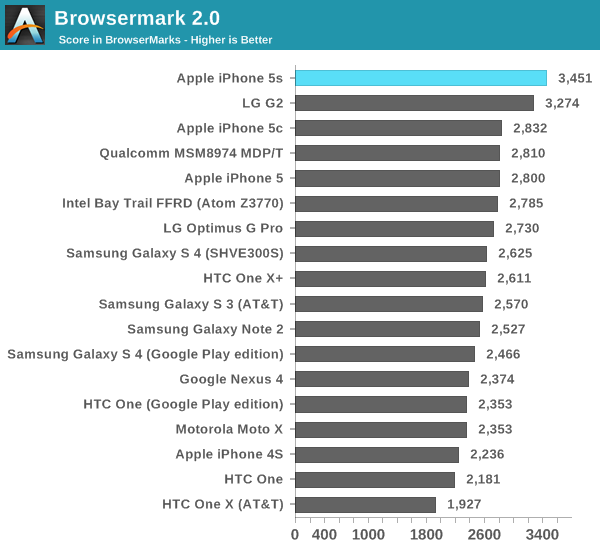
Tuesday, September 17, 2013
Chrome Shockwave Crashes
Chrome's frequent slow downs and annoying crashes are related to Adobe Flash since Chrome attempts to utilize both the OS installation of Flash and the internal Chrome installation of Flash. It often behaves ”The following plug-in has crashed: Shockwave Flash."
To fix it, type chrome://plugins/ and disable Flash. Possibly also disable "Skype Click to Call" if it also cause slow downs or crashes.
To fix it, type chrome://plugins/ and disable Flash. Possibly also disable "Skype Click to Call" if it also cause slow downs or crashes.
Monday, September 16, 2013
Intel Quark and Internet of Things
The world around us is becoming more connected every day, almost to a pervasive extent as microprocessors, bluetooth smart and WiFi integrate more than just consumer electronics into our online lives. Everything from the Nest thermostat to to WiFi enabled refrigerators contain SoCs, enabling us to access them remotely, or use them in ways that we never imagined before. Industrial use of these small, integrated chips is growing like crazy, too. The Internet of Things refers to uniquely identifiable objects and their virtual representations in an Internet-like structure.
Thursday, September 5, 2013
See Settings and Enable ADB on Kindle Fire 2
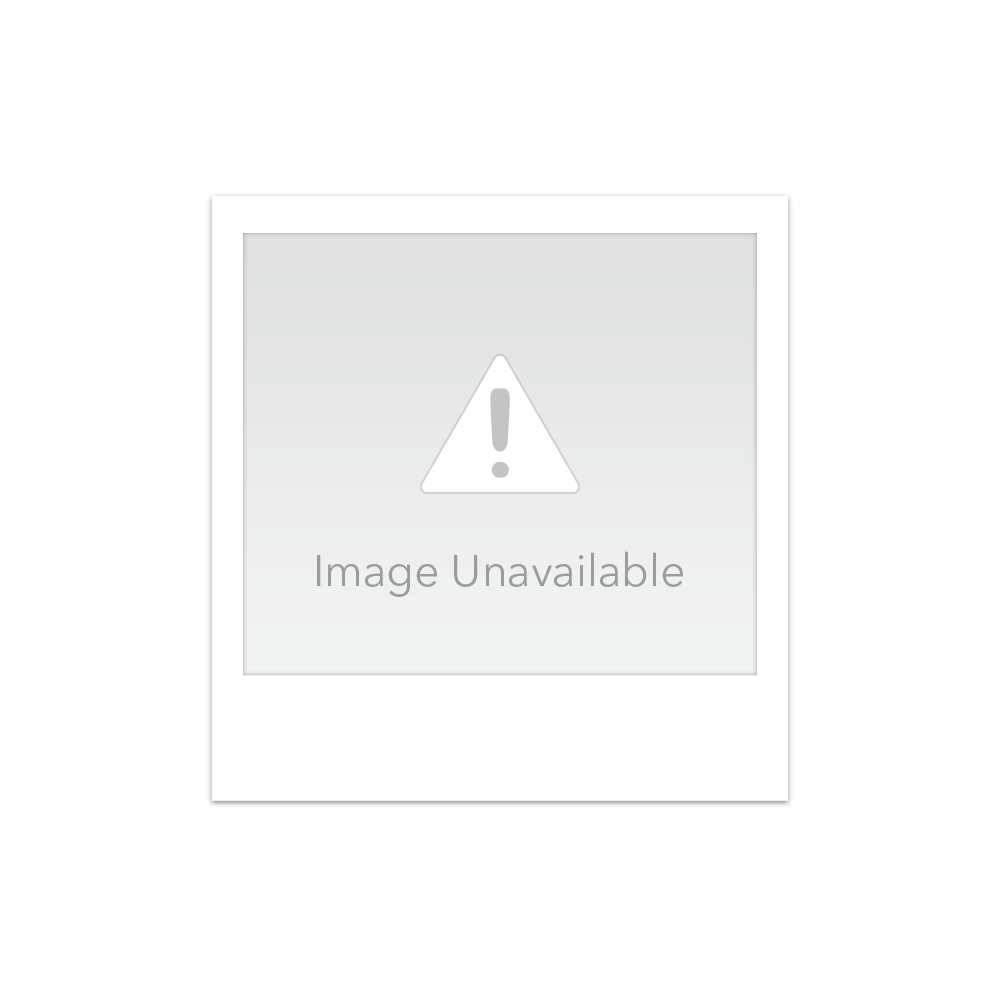
- On the Kindle Fire tablet, from the homepage, touch the time and drag it downwards, and go to Settings;
- Under Security, set Enable ADB to On, and then click OK to dismiss the pop-up warning message;
Tuesday, July 9, 2013
Android Emulator sdcard Read-only to be Writable
For an Android emulator to make a writable sdcard, we need to use "SD Card Emulation".
To do it on a host computer where Eclipse ADT runs on
mksdcard
For example:
mksdcard 1024M sdcard1.iso
then in Eclipse put the file path in Android Virtual Device Manager ->Edit ->SD Card->File. or
emulator -sdcard
To do it on a host computer where Eclipse ADT runs on
mksdcard
For example:
mksdcard 1024M sdcard1.iso
then in Eclipse put the file path in Android Virtual Device Manager ->Edit ->SD Card->File. or
emulator -sdcard
Monday, May 27, 2013
Galaxy S4 camera beats the iPhone 5′s in DxOMark benchmark
The camera on the Samsung Galaxy S4 has topped the iPhone 5′s in recent tests by the prestigious camera experts at DxO Labs. The device won the battle against the iPhone 5 on quite a few fronts. For example, in the Autofocus test, it managed a score of 80, compared to 72 for the iPhone 5, with the reviewers noting the good photo detail preservation, auto-exposure even with problematic light settings, as well as rich colors. As for flaws, the Galaxy S4 camera was criticized for the loss of detail in low light and the ringing artifacts shown in some images.
As for video, the Galaxy S4 camera also did quite well, with colors and texture reproduction praised by DxO Labs (a score of 88 in Exposure and Contrast , compared to just 81 for the iPhone 5 camera). However, there was some criticism related to the aliasing and staircase effects, noise levels and focus conditions in low light, as well as video stabilization.
Sunday, May 26, 2013
iPhone 4S WIFI Greyed Out (not turn on)
Recently my iPhone 4S suddenly lost WiFi after I updated the firmware 6.1.3. I tried a method in Apple forum:
1. turn Airplane mode ON
2. turn phone OFF, wait 10 minutes.
3. power up phone, turn airplane mode OFF
Luckily it worked on the 1st day, but it broke on the second day. Then I restored the 6.1.3 firmware and saw WiFi is back. If I synced lots of emails with a weak WiFi connection, the WiFi function crashed again. It should be a 6.1.3 firmware problem and not related to a hardware failure.
I decided to try a hardware reset (push Home and Power Button together) and restored the firmware again. Let's see what is happening.
Updated: after one more reset of the networking setting, it seems the WiFi has been OK now.
Updated again (7/9/13): it seems the WiFi chip was broken according to an Apple store staff. Then I got a new 4S from Apple.
1. turn Airplane mode ON
2. turn phone OFF, wait 10 minutes.
3. power up phone, turn airplane mode OFF
Luckily it worked on the 1st day, but it broke on the second day. Then I restored the 6.1.3 firmware and saw WiFi is back. If I synced lots of emails with a weak WiFi connection, the WiFi function crashed again. It should be a 6.1.3 firmware problem and not related to a hardware failure.
I decided to try a hardware reset (push Home and Power Button together) and restored the firmware again. Let's see what is happening.
Updated: after one more reset of the networking setting, it seems the WiFi has been OK now.
Updated again (7/9/13): it seems the WiFi chip was broken according to an Apple store staff. Then I got a new 4S from Apple.
Saturday, May 18, 2013
TF201 Clockworkmod Recovery Bootloop Easy Fix on Windows
Last year I installed Virtuous ROM on my Asus Transformer Prime (TF201) with "One-click Root for Asus Transformer Prime on Android 4.0.3". Yesterday after I cleaned cache and data, I encountered "Clockworkmod Recovery Bootloop". I could not boot my TF201. Thanks to a hint from mungo10 @ forum.xda-developers.com, I did fix it as follows:
(1) Donwload "Universal Naked Driver 0.72.zip" from forum.xda-developer.com;
(2) When TF201 on recovery mode, connect it to a Windows machine, install the above driver;
(3) Optionally install a new ROM from Asus;
(4) adb shell to TF201 and type "echo boot | dd of=/dev/block/mmcblk0p3 bs=1 seek=0", exit and reboot;
(5) If a unrooted ROM is installed, an updated "One Click Tool" "viperMOD_PrimeTime_v4.6.zip" can be still used.
(1) Donwload "Universal Naked Driver 0.72.zip" from forum.xda-developer.com;
(2) When TF201 on recovery mode, connect it to a Windows machine, install the above driver;
(3) Optionally install a new ROM from Asus;
(4) adb shell to TF201 and type "echo boot | dd of=/dev/block/mmcblk0p3 bs=1 seek=0", exit and reboot;
(5) If a unrooted ROM is installed, an updated "One Click Tool" "viperMOD_PrimeTime_v4.6.zip" can be still used.
Friday, May 17, 2013
Q1 2013 Android Shipments Explode, iPhone Stalls, Windows Phone No.3
Research firm IDC found that Android shipments increased from 90.3 million in the first quarter of 2012 to a whopping 162.1 million units in Q1 2013. Google and its vendor partners accounted for 75% of all smartphones shipped in the first quarter, up from 59.1% in Q1 of 2012.
iPhone shipment growth slowed significantly, increasing a mere 6.6% from 35.1 million units to 37.4 million last quarter, as shown in the following IDC vendor estimates comparison Apple’s operating system accounted for 17.3% of shipments, a decrease from 23% in the same quarter of last year.
Windows Phone shipped 7 million smartphones, accounting for 3.2% of all shipments in the first quarter of 2013, more than double the year-ago quarter. Microsoft was able to overtake BlackBerry, which despite its new BlackBerry 10 operating system, saw smartphone shipments decline from 9.7 million units to 6.3 million units, accounting for 2.9% of global channel sales.
See more "Android shipments explode in Q1 as iPhone stalls; Windows Phone tops BlackBerry".
iPhone shipment growth slowed significantly, increasing a mere 6.6% from 35.1 million units to 37.4 million last quarter, as shown in the following IDC vendor estimates comparison Apple’s operating system accounted for 17.3% of shipments, a decrease from 23% in the same quarter of last year.
Top Five Smartphone Vendors, Shipments, and Market Share, 2013 Q1 (Units in Millions) by IDC
| Vendor |
1Q13 Unit Shipments
|
1Q13 Market Share
|
1Q12 Unit Shipments
|
1Q12 Market Share
|
Year-over-year Change
|
| Samsung |
70.7
|
32.7%
|
44.0
|
28.8%
|
60.7%
|
| Apple |
37.4
|
17.3%
|
35.1
|
23.0%
|
6.6%
|
| LG |
10.3
|
4.8%
|
4.9
|
3.2%
|
110.2%
|
| Huawei |
9.9
|
4.6%
|
5.1
|
3.3%
|
94.1%
|
| ZTE |
9.1
|
4.2%
|
6.1
|
4.0%
|
49.2%
|
| Others |
78.8
|
36.4%
|
57.5
|
37.7%
|
37.0%
|
| Total |
216.2
|
100.0%
|
152.7
|
100.0%
|
41.6%
|
Windows Phone shipped 7 million smartphones, accounting for 3.2% of all shipments in the first quarter of 2013, more than double the year-ago quarter. Microsoft was able to overtake BlackBerry, which despite its new BlackBerry 10 operating system, saw smartphone shipments decline from 9.7 million units to 6.3 million units, accounting for 2.9% of global channel sales.
See more "Android shipments explode in Q1 as iPhone stalls; Windows Phone tops BlackBerry".
Monday, April 29, 2013
Can't login on Fedora 18
The default Fedora 18 installation does not set user and password. We need to manually add them. Thanks to menea:
Ctr+ alt +F2
Then type root
#useradd
#passwd
type your password.
Ctr+alt+f1
The type the user and password that you created
Ctr+ alt +F2
Then type root
#useradd
#passwd
type your password.
Ctr+alt+f1
The type the user and password that you created
Tuesday, April 23, 2013
Live555 Compilation on Linux
$ wget http://www.live555.com/liveMedia/public/live555-latest.tar.gz
$ tar xvf live555-latest.tar.gz
$ cd live
$ ./genMakefiles linux
$ make
Monday, April 22, 2013
Wireless Connection After Installing OpenSUSE 12.3
Since OpenSUSE 12.3
 got serveral decent reviews, I tried it with Gnome. Just like many complaints in OpenSUSE forum, there was no wireless connections. Fortunately after I restart right after the first Gnome, the wireless icon magically appeared along with battery icon. The wireless connection works.
got serveral decent reviews, I tried it with Gnome. Just like many complaints in OpenSUSE forum, there was no wireless connections. Fortunately after I restart right after the first Gnome, the wireless icon magically appeared along with battery icon. The wireless connection works.
Thursday, April 11, 2013
Saturday, April 6, 2013
Current Android and iOS Device Usages/App Launching Per Day
According to "Flurry Five-Year Report: It’s an App World. The Web Just Lives in It", currently the U.S. consumer spends an average of 2 hours and 38 minutes per day on smartphones and tablets. 80% of that time (2 hours and 7 minutes) is spent inside apps and 20% (31 minutes) is spent on the mobile web.




All mobile browsers combined control 20% of consumers' time. Gaming apps remain the largest category of all apps with 32% of time spent. Facebook is second with 18%, and Safari is 3rd with 12% Worth noting is that a lot of people are consuming web content from inside the Facebook app. For example, when a Facebook user clicks on a friend’s link or article, that content is shown inside its web view without launching a native web browser (e.g., Safari, Android or Chrome), which keeps the user in the app.
The app economy is thriving, with The Wall Street Journal recently estimating annual revenue of $25 billion.

From left to right, we see that the average number of apps launched per day by consumers climbs from 7.2 in 2010 to 7.5 in 2011 and finally to 7.9 in 2012.
The following chart shows that, on average, only 17% of the apps used in Q4 2010 were in use earlier in the year on a device compared to 37% in Q4 2012.

That means that 63% of the apps used in Q4 2012 were new, and most likely not even developed in 2011 (or possibly poorly adopted). Flurry believe that with consumers continuing to try so many new apps, the app market is still in early stages and there remains room for innovation as well as breakthrough new applications.
Thursday, March 14, 2013
HD HEVC/H.265 Software Encoders
Today two h.264 veterans, Allegro DVT and Ittiam Systems announced their HEVC/H.265 Software Encoder.
According to their press release, Allegro DVT presented Genova HEVC/H.265 Software Encoder for VOD. This new software based encoder permits HD 1080p60 encoding with 30% bitrate savings compared to best in class H.264 encoding. It is aligned with the final draft of the new compression standard HEVC/H.265, and is interoperable with a variety of software HEVC/H.265 decoders.
IN 2013 NAB Show, Ittiam Systems will show its HEVC Encoder which a software implementation on Intel x86 based platforms, capable of High Definition (HD) broadcast quality video encoding with up to 50% compression gains over H.264 based encoders. Its HEVC Decoder software is implemented for ARM CortexTM-A9 and CortexTM-A15 based SoCs to take advantage of ARMv7 Instruction Set Architecture, NEONTM engine and multi core processors, also according to Ittiam press release.
According to their press release, Allegro DVT presented Genova HEVC/H.265 Software Encoder for VOD. This new software based encoder permits HD 1080p60 encoding with 30% bitrate savings compared to best in class H.264 encoding. It is aligned with the final draft of the new compression standard HEVC/H.265, and is interoperable with a variety of software HEVC/H.265 decoders.
IN 2013 NAB Show, Ittiam Systems will show its HEVC Encoder which a software implementation on Intel x86 based platforms, capable of High Definition (HD) broadcast quality video encoding with up to 50% compression gains over H.264 based encoders. Its HEVC Decoder software is implemented for ARM CortexTM-A9 and CortexTM-A15 based SoCs to take advantage of ARMv7 Instruction Set Architecture, NEONTM engine and multi core processors, also according to Ittiam press release.
Garmin HD Mobile Drive Recorder
Garmin high definition mobile driving recorder (MDR), GDR 35, integrates GPS,
 display and gravity sensor into one device and features exclusive optional secondary camera. It comes with a PC Tool software provides significant information such as images, maps, tracks, coordinates, time and speed. The recorded data provide the best reference back to accident scene.
display and gravity sensor into one device and features exclusive optional secondary camera. It comes with a PC Tool software provides significant information such as images, maps, tracks, coordinates, time and speed. The recorded data provide the best reference back to accident scene.
The video recorder supports 1080p, 720p, WVGA, 720p Dual (1280x1440) at 30 fps. Regarding 720P Dual Cameras HD Recording, with Optional Secondary Camera GBC30, once enable dual cameras recording, the system supports 720P high definition front and rear image recording. GDR 35 adopts F2.0 fast aperture. The high resolution camera lens improves night photosensitive. With low illumination and low noise image processing technology, users don't need to worry about overexposure, afterimage or noise when shooting at night. Driving recording image at night is clearer than ever. 110 degree wide angle from GDR 35 camera lens records every angle from front view even blind sides. Vehicles from right side and left side can be clearly recorded. GDR 35 also supports automatic file protection with built in gravity sensor triggers automatically for collison event prompts. The system protects the file to prevent images overwritten and the loss of important supporting information.
Some YouTube video clips showed very good video quality in nigh time recording, for example,
http://www.youtube.com/watch?v=70mjAEP4hOg
http://www.youtube.com/watch?v=ByeCuHuWmYo

The video recorder supports 1080p, 720p, WVGA, 720p Dual (1280x1440) at 30 fps. Regarding 720P Dual Cameras HD Recording, with Optional Secondary Camera GBC30, once enable dual cameras recording, the system supports 720P high definition front and rear image recording. GDR 35 adopts F2.0 fast aperture. The high resolution camera lens improves night photosensitive. With low illumination and low noise image processing technology, users don't need to worry about overexposure, afterimage or noise when shooting at night. Driving recording image at night is clearer than ever. 110 degree wide angle from GDR 35 camera lens records every angle from front view even blind sides. Vehicles from right side and left side can be clearly recorded. GDR 35 also supports automatic file protection with built in gravity sensor triggers automatically for collison event prompts. The system protects the file to prevent images overwritten and the loss of important supporting information.
Some YouTube video clips showed very good video quality in nigh time recording, for example,
http://www.youtube.com/watch?v=70mjAEP4hOg
http://www.youtube.com/watch?v=ByeCuHuWmYo
Monday, March 4, 2013
Convert MP3 to Wav then to PCM
PCM (pulse control modulation) is a raw (uncompressed) audio file format. It is is a digital representation of that audio wave at a specified sample rate. Its data is usually signed stereo or mono, 16-bit seems to be the most common sample size, byte ordering often is little endian. For example, signed 16-bit little-endian stereo @ 44.1kHz.
A PCM test data can be generated from a Wav file, which has some header on the top of PCM file. ffmpeg can be used for the conversion:
ffmpeg -i test.wav -f s16le -acodec pcm_s16le test.pcm
A MP3 file can be converted to a Wav file using Ogg Converter.
A PCM test data can be generated from a Wav file, which has some header on the top of PCM file. ffmpeg can be used for the conversion:
ffmpeg -i test.wav -f s16le -acodec pcm_s16le test.pcm
A MP3 file can be converted to a Wav file using Ogg Converter.
Tuesday, February 12, 2013
HEVC/H.265 Bistream Analysis Tools
Currently in markets, there are few good HEVC/H.265 data analysis tools for developers, such as Vega HEVC, Elecard HEVC Analyzer, Parabola Explorer,Zond 265, CodecVisa, and HevcVisa Cloud.
It features

It is an analyzer for H.265/HEVC, H.264/AVC/MVC, GOOGLE VP9/VP8, MPEG2 Video and YUV video codecs. It can analyze H.265/HEVC, H.264/AVC/MVC, GOOGLE VP8/VP9, MPEG2 Video on different formats. Features
Vega HEVC
Similar to Vega H.264 analysis tool which has been very useful to H.264 developers, Vega HEVC is a HEVC/H.265 visual file-based media analyzer. It features includes complete parsing and decoding, frame by frame navigation, analytical graphs, H.264 and HEVC encoding comparison, powerful reporting, and error messages at all structural levels.It features
- Comprehensive, easy to navigate visuals with intuitive information display - High level Picture information down to thumbnail structure
- Summary information for all levels at a single click - Stream summary, sequence summary, NAL Summary, Picture Summary, and more
- Analytical graphs to provide bird eye view of the complete stream: Frame distribution, NAL distribution, Compression Ratio, QP, DPB Occupancy, Ratio of coding unit data, Prediction data, Transform data
- HEVC and H.264 encoding comparison - Bit rate, QP data, Buffer occupancy, Motion vectors, and more
- Error messages at all levels - NAL, SPS, PPS, APS, CU, TU, PU - to enable accurate examination of standard violation
- Overlay of picture with CU, TU and PU partitions
- CTB View that displays splitting of CU, PU and TU blocks
- Powerful reporting feature - Save reports, Distribute reports
- Utilities for continued assurance of compliance and interoperability - Buffer analysis, Trace viewer, YUV viewer
- Efficient and high-performance analysis – Multi-core support, Fast Analysis, Partial analysis
Elecard HEVC Analyzer
Elecard HEVC Analyzer is based HM9.2. It provides display of information includes frames types and sizes, coded units data, visualization of slice and tile boundaries, partition, motion vectors, types, bit sizes, quantizers etc along with a quick-to-capture summary of encoded data against the reference raw data. It costs $844.00.

The features include
- Display of decoded, predicted and unfiltered frame data (YUV and single plane)
- Display of SPS, PPS and APS slice headers with offsets and bit size indication
- Display of reference frames
- Display of Coded Unit data: position, dimension, size, type
- Visualization of slice and tile boundaries, partition, motion vectors, types, bit sizes, quantizers
- Navigation via chart bar or thumbnails
- Navigation in stream, display, I, P, B, IP and key frames mode
- Hex viewer
- Viewing of reference raw data
- Metrics calculation
- Visual comparison against reference raw data: subtraction, compare, block PSNR modes
Parabola Explorer
It is a HEVC Bitstream Analyzer and fearures
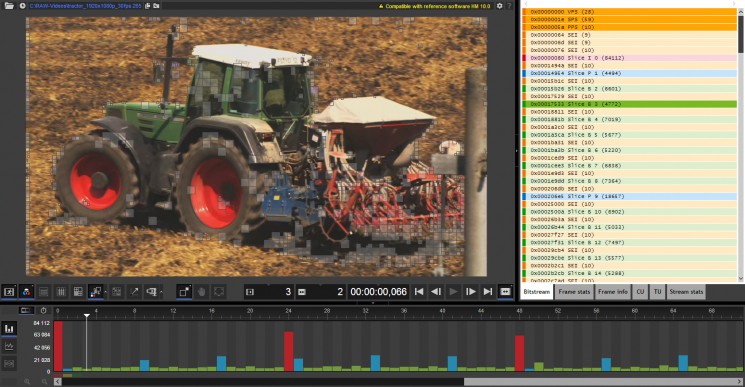
It is a HEVC Bitstream Analyzer and fearures
- Multi-faceted analysis and visualisation of video bitstream characteristics from inter-picture relationships down to individual bits and CABAC bins
- Video frame display with zoom and pan facility to examine key decode pipeline stages: predicted, reconstructed and final output
- Select from a multitude of informative picture overlays
- Temporal and spatial bit allocation graphics with more detailed statistics available
- Visualise entire codec state including headers, DPB and CABAC context variables at any point during the parsing and decoding processes
- Syntax and semantics terminology entirely consistent with HEVC specification text
- Multithreaded / multi-process architecture optimized for multi-core processors
Zond 265
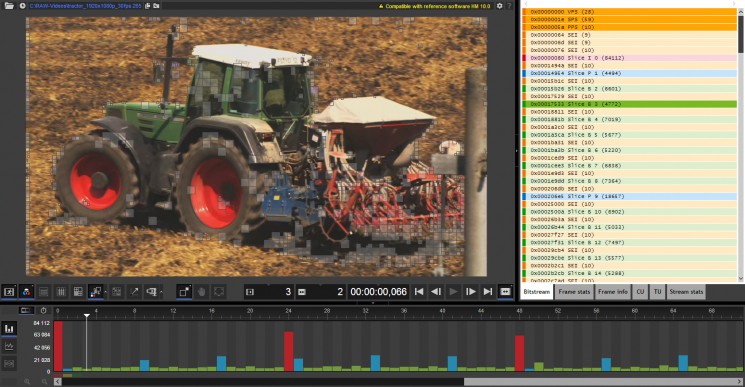
Zond 265 is the tool for the visual in-depth analyzing of HEVC/H.265 video bitstreams. It Features
- Convenient frame-by-frame navigation based on the frame bars in decoding or the display order
- Frames size histogram and color highlighting of different kinds of frames (I, B, P). Marking of reference frames for the current picture
- Easy-to-use visual presentation of data from all levels of a video stream and decoding stages
- All headers with content. Headers sizes and offsets within a stream
- Highlighting of slice and related headers (SPS, PPS, etc.) that belong to a current frame
- Pixels to be predicted, reconstructed, after deblocking and adaptive loop filtration
- Coding units (CU): coordinates, dimension, and bit-size. Color highlighting different types of CUs (Inter, Intra)
- Prediction units (PU). A spatial prediction mode of intra PU luma and chroma components. Inter PU’s motion vectors, reference lists, reference indexes.
- Transform units (TU): dimension and offset within CU. Luma and chroma coefficients before de-quantization.
- Overlay a frame with a CU, PU, or TU grid and motion vectors
- Gathering and visual presentation of bits distribution statistics to be used while encoding CU, PU, and TU data (skip_mb_flag, merge_flag, mvd, cbf_luma, etc.).
- Displaying results as a pie chart and table
CodecVisa
- In depth analysis of H.265/HEVC, H.264/AVC/MVC and GOOGLE VP9/VP8.
- I/P/B mb insight analysis, including ref list, mb type, intra/inter prediction info, LP filter strength info, etc.
- MB pixel info and display in all decoding stages including Final, Pre LP-filter, Predicted and Residual data and IDCT Coefficient.
- Encoding Statistics including encoding rate, average QP, mb bits for each type, etc.
- Header element tree
- YUV Component Analysis
- Info Dump on decoded YUV output/MB info/Header info.
- MP4/3GP, MPEG2 Transport/Program Stream, FLV, MKV/Webm file formats analysis.
- Playback on Display and Decoding order.
HevcVisa Cloud
HevcVisa Cloud is the first cloud based HEVC(H.265) video analyzer. Its is free. Its main features includes
- Easy navigation through frame thumbnails.
- Detailed analysis of Coding Unit, including location in file, total bits and bits for PU and TU, etc.
- Detailed analysis of Coding Unit prediction.
- In-depth picture statistics, including bits distribution, CU type distribution, average CU size etc.
- Overlay display for Coding Unit structure, type, temperature(bits), motion vectors, as well as slice boundary.
- Stream and slice headers.
- Decoded Pixels in each stage: Coefficients, Residual, Predicted, Reconstructed, and Final values.
Subscribe to:
Posts (Atom)