~/Library/Application\ Support/iPhone\ Simulator/<iOS_Version>/Applications/<application_id>/Documents
In xCode 6, the location of the simulator has changed to when resource files are required to put in [NSBundle mainBundle]:
~/Library/Developer/CoreSimulator/Devices
Use Finder->Go->Go To Folder, we can see all device's UUID
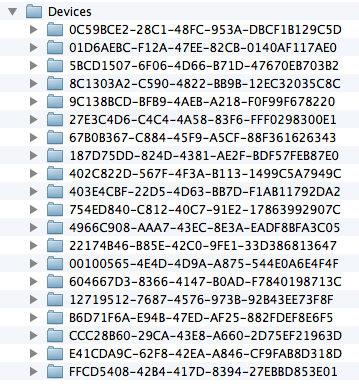
Each folder correspond to a specific iPhone Simulator. To know which folder corresponds to which simulator, use the following command in Terminal:
~$ xcrun simctl list
Then all simulator devices are listed.
You can then go into this folder and the following path shows the folder that contains all the applications installed on this simulator:
~/Library/Developer/CoreSimulator/Devices/Device_UUID/data/Containers/Data/Application/
You can now locate your specific application and find the Documents folder:
~/Library/Developer/CoreSimulator/Devices/Device_UUID/data/Containers/Data/Application/App_ID/Documents/
No comments:
Post a Comment