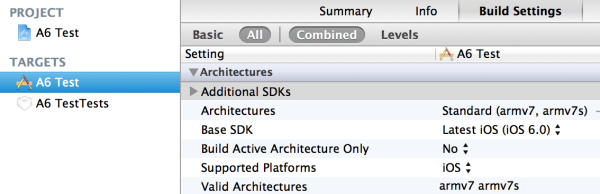
Coronalabs.com made following suggestions.
If you open up your Xcode project in Xcode 4.5, you’ll see something like the following. Note the presence of both ‘armv7′ and ‘armv7s’:

The main change you need to make is to make sure the builds for device only build armv7 (i.e. remove ‘armv7s’). Here’s what they should look like after:

In this setup, you are basically telling Xcode, that by default you still want the standard instruction sets, but for iOS, you are adding override behavior, forcing it to only build for armv7. Once we add armv7s support, you can easily highlight the override and remove it (hit the delete key).
If you’re making the adjustments to your Xcode project directly, be sure to select the “Project” instead of the “Target” on the left pane.
No comments:
Post a Comment